Course creation templates
The exact templates I used to make $40k with my course. Made for ADHD content creators.

⏳ ADHD-friendly launch calendar
Clear, simple tasks broken down by day. Designed to prevent overwhelm from not knowing where to start.
🗂️ Course outline planning
Turns your messy braindumps into clear modules and learning outcomes. No more blank-page paralysis.
📋 Lesson plans & script outlines
Breaks your expertise into clear, bite-sized chunks so you can stop overthinking the structure and actually start building.
Save time and get clarity
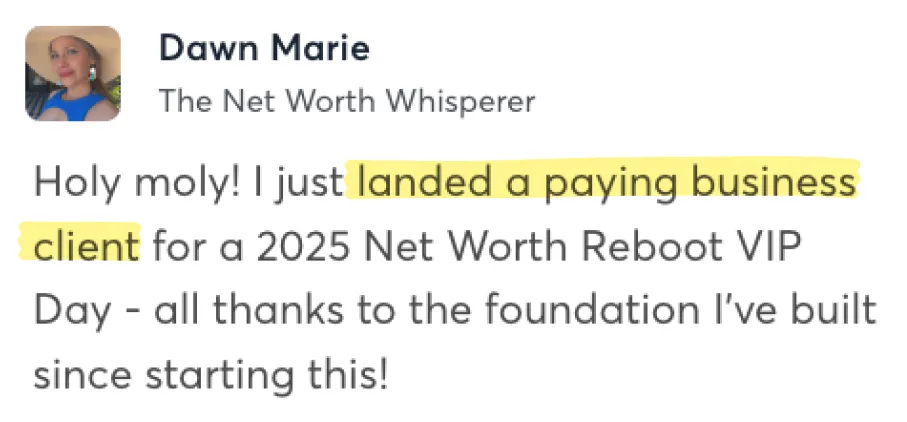
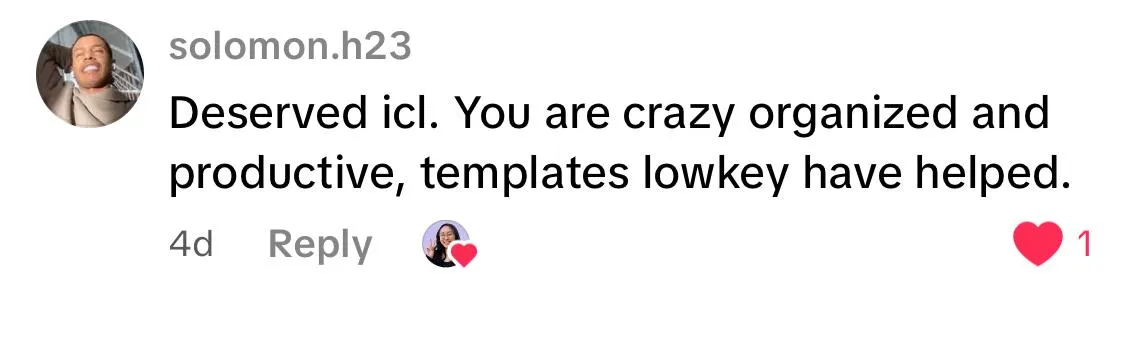
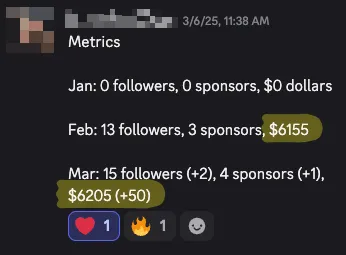
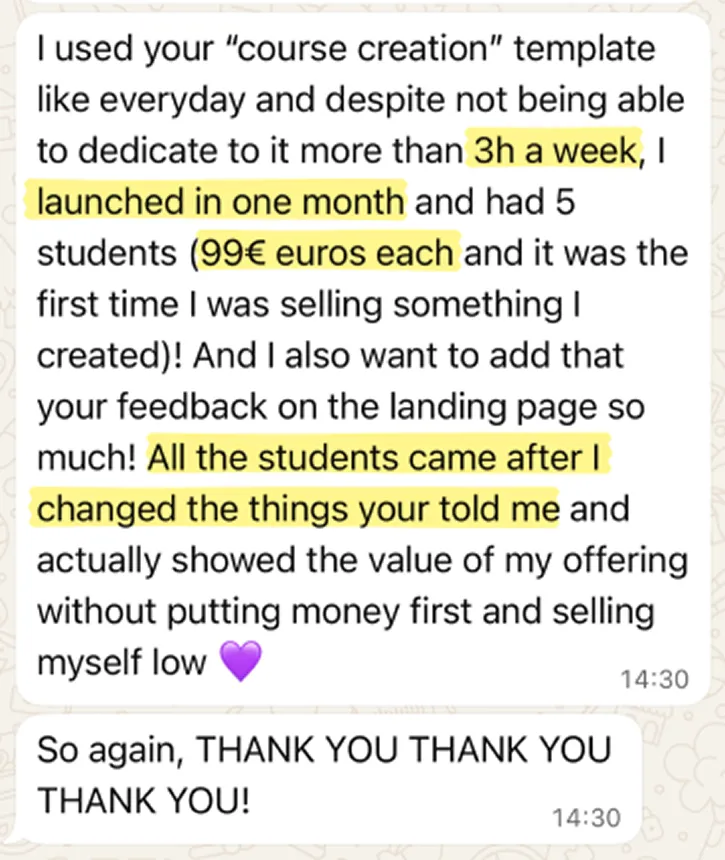
© VeganTechNomad. All rights reserved.